Salesforce Intake Forms weigh vital importance in Meetings and Appointments. For example, prior to a Meeting or Doctor’s appointment, Salesforce Intake Forms help you collect necessary information as a Business Owner.
In Health Care industry, Salesforce Intake Forms are used to obtain patients’ information, prior to have a meeting with a Doctor. In simple words, Health care institutions ensure getting Patients’ data, history, and specifics with Intake Forms, before having Doctor’s consultation with Patients.
In this article, we are going to explore the Salesforce Intake Forms. To be more specific, we will understand – how Salesforce Intake Forms help Patients eliminate Frustration in Appointments.
Note: Please CLICK HERE if you want to jump to the specific section That contains the answer. However, it is better to read the additional information.
What is Salesforce ?
Salesforce is one of the most widely used Tools for corporate Businesses. As its name suggests, Salesforce provides Tools to improve Customers’ Retention.
Overall, Salesforce products ensure positive approach to strengthen Customer Relationships. For example, by using Salesforce products, companies can streamline their Feedback collection, generating of Reports, or manage pre-Sales quotation in an automated manner.
Salesforce products aim at various Industries, including Financial Services, Manufacturing, Higher Education, Retail, Consumer Goods, and Media to name a few.
Salesforce products are categorised in a Need based approach. Having That clarified, you can choose from Salesforce products, according to what a company needs in a given structure. For example, companies can approach to Salesforce products, if they need to improve their Sales, Marketing, or Analytics.
Salesforce Intake Forms for Healthcare Appointments
To be more specific, Intake Forms in Salesforce help customers, patients, or proposed business partners fill in personal, business, or professional information prior to making deals, setting up appointments, or closing a deal.
Having That clarified, Intake Forms in Salesforce are also known as Client Intake Forms. In simple words, prior to closing a partnership, deal, or mutual concern, Intake Forms help parties share personal/professional/required information.
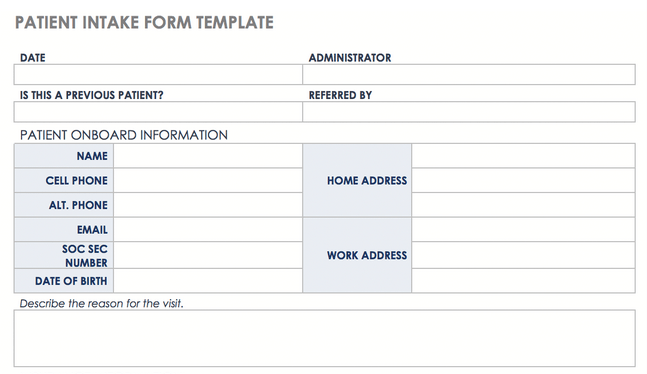
In Health Care industries, you can see Intake Forms in action while you are attending an initial meeting with a Doctor’s assistance.
When to use Salesforce Intake Forms ?
As a Business owner, say being a Doctor – you will need to use Intake Forms if you need to manage patients’ appointments.
Intake Forms help you sort things out by Number, ID, or application order. In simple words, when a Patient is assigned a specific number or ID, it helps you streamline the order of patients’ appointments.
You can also use a Computer Applications that help you manage Patients’ Intake Forms. It helps you automate the process of appointments with Intake Forms, in a more manage-able manner.
As for as the patients are concerned, Intake Forms help them know their appointments’ date and time, order, doctor, or the place of appointments and meetups.
Examples of Salesforce Intake Forms
An Intake Forms refers to any Form used to collect information prior to a specific decision, such as Appointment, Meeting, or purchase.
In Health Care industry, you can create, run, and manage Intake Forms with FormTitan, a drag and drop User Interface to create Online Forms.
A Form used to collect information prior to a decision refers to Intake Form, however if you have integrated your Salesforce CRM with a Form Building application That help you create Intake Forms, the forms can be called Salesforce Intake Forms in this case.
Having That clarified, FormTitan has a bunch of Templates regarding Intake Forms, such as Student Application Intake Forms, Patients’ Appointments Intake Forms, or Seat Reservation Intake Forms.
Once you have logged into the FormTitan, you can step forward to creating various Types of Salesforce Intake Forms in minutes.
How Online/Salesforce Intake Forms help Healthcare Industry eliminate Customer Frustration ?
When patients need doctor’s appointments, Online Intake Forms help them much faster register for a seat. If patients no longer need to wait, check-in process will have positive impacts on business revenue, growth, and patients’ flow.
What is meant by Customer Frustration ?
If patients need to wait for a doctor, for any reasons, unstable maneuvers will make patients’ flow hard to digest and manage. In this case, if you are implementing Online Intake Forms with Salesforce CRM, you will be able to quickly register patients’ appointments with data from Salesforce CRM.
How Online/Salesforce Intake Forms Help Patients Eliminate Frustration ?
Let’s jump into the subject and know, how can Online Salesforce Intake Forms help patients eliminate Frustration.
1. Data Accuracy
In most cases, patients would most likely skip factually correct information while registering their seats. In this case, Intake Forms help them address pre-defined instructions, options, and choices while they are filling out Intake Forms.
Even more, Online Intake Forms can also validate Patients’ inputs right on the spot. Overall, the whole process of filling out Intake Forms with factually correct data becomes seamless, enjoyable, and easy to manage.
2. Improve Customer Experience
Days are gone, when Patients needed to fill out paper Intake Forms. Sometimes in this case, patients would most likely ignore or skip additional, but important information.
No doubt, you can literally improve Customer Experience with Online Intake Forms. In this case, patients can see suggested inputs, available date and time for appointments, can download their receipts, and can also see their appointments history under their account.
3. Manual vs Online Intake Forms
Paper Forms are hard to create, print, and manage. On the other hand, patients can access Online Intake Forms anywhere, anytime.
Also, patients may miss out important information while they are filling out Paper Forms. Online Forms are more flexible as compared to the paper forms, helping patients finish filling out the Forms in a more smarter way, by giving suggestions, validating users’ inputs, and let patients print their appointment out in a paper format.
4. Better Time Management
Unlike Paper Forms, online Intake Forms can automatically fetch and show available Timings for patients’ appointments. In this case, the reserved seats are excluded from available appointments, in an automated manner.
This routine helps you better manage patients’ Time and schedules. On the other hand, patients also play well while trying to reach to the appointments on Time.
5. Patients’ Data Privacy
In old days, Paper Forms were exposed to a variety of staff members involved in the process. On the other hand, if patients are provided Online Intake Forms, no one else can access their account That holds appointments records, personal details, and schedule routines.
With the help of Salesforce, patients can also fetch additional details while they are filling out an appointment or Intake Form online.
How to get started with Salesforce Intake Forms ?
How to create and use Salesforce Intake Forms ?
To get started, you will need to use a No Code platform to create Salesforce Intake Forms. Once created, you can quickly integrate your Forms with Salesforce.
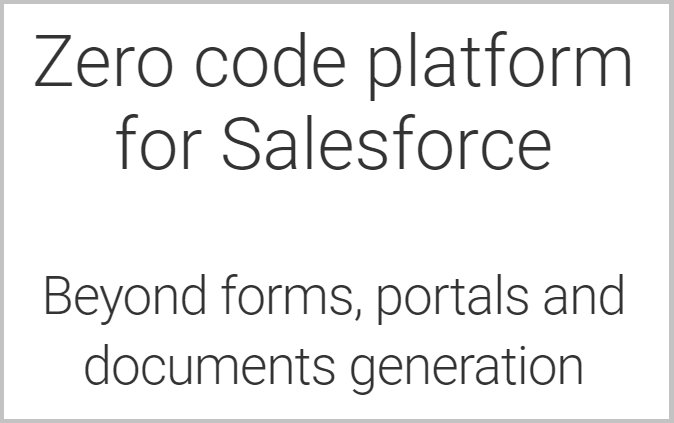
In this case, you will need to look for a Tool that supports both options, creating Online Forms and Salesforce Integration. You can also use a Tool that includes Free Made Templates for Patient Intake Forms.
By using Templates, you will be bale to create Intake Forms in minutes. You can also create a Form from scratch, by inserting your favourite input fields manually with a drag and drop User Interface. In this case, you will be inserting Input Fields like Name, Address, Personal Details, and Contact Information.
Online Salesforce Intake Forms also help you set Conditional Logic on input fields. In this case, you will be able to validate user input right at the same Time while patients are entering their details.
Next, you can proceed to perform Salesforce Integration for the Intake Form you have designed. In this case, the user interface of Integration highly depends on the Tool’s Dashboard interface.
With Titan DXP and FormTitan, you get a drag and drop User Interface to create an Intake Form and perform the integration process accordingly.
For more information, you can also request a Demo version of the Tool. You should also watch the below Tutorial for more information on how to create a Salesforce Intake Form with Integration capability.
Note: Please watch This Video Introduction for more information on revamping your Health Care industry with Patients’ Appointments, Intake Forms, ad automated routines without knowing how to code.
Conclusion
Intake Forms are mandatory when it comes to collecting Patients’ data in Health care industry. Even more, Online Intake Forms help you streamline Patients’ experience with Drag and Drop User Interfaces.
By Salesforce, you can even more serve your patients base. Once you have created an Intake Form, you can also proceed to perform the Salesforce Integration with a No Code platform.
In most case, the Form Building application will also help you perform Salesforce Integration, such as a Tool like FormTitan, the one you can watch in the above video Tutorials.
