Ever wondered, how can a company generate automated Documents once a user submits an Online Form ? You have come to the right place.
In this article, we will discuss how companies use Salesforce to generate Dynamic Documents in minutes. In this case, companies can generate a wide range of digital Documents in Salesforce, such as Proposals, Agreements, Reports, or Reservation PDFs.
To get started, one has to use a combination of No Code Tools to generate Salesforce Documents. Here, you need to understand Two things carefully.
By Salesforce Documents, we mean That documents are generated with data from Salesforce system. On the other hand, you can use No Code applications for Salesforce Integration, helping you extend the Salesforce’s functionality.
So, let’s proceed without further delay.
Introduction to Salesforce Document Generation
The process of generating digital Documents with Salesforce is straight forward. Having That clarified, once you have built an entry point for users’ data, you can upload and configure Field Mapping for a PDF Template, resulting in shaping up resultant documents at the end.
In this case, as described above, Salesforce as a suite of Tools to improve Customer Relationships for a company, helps you quickly run automation routines to generate new Documents.
To get started, choose a No Code application on the Salesforce Official AppExchange Directory. Such Tools provide a No Code interface to create Salesforce Documents in minutes. No Code platforms also help users save documents to a Salesforce account, or send it for verification.
In this case, you can see a bunch of No Code examples on the Salesforce Official AppExchange Directory. You can also use a 3rd party No Code application for a small Fee, allowing you to use extended features as compared to Free candidates.
What are Dynamic Documents ?
In simple words, Dynamic Documents refer to ones generated with Dynamic Data. For example, Dynamic Forms are generated on the basis of users’ data.
To clarify the matter even more, let’s describe an example.
Let suppose a user fills out a Form an gets a CV report generated after the Form has been submitted. In this case, the particular user will see a PDF document specific to his records. In this case, if a User-B fills out the same Form, another document will be generated with the details of the User-B.
In this case, the resultant files are generated with data specific to users’ data on Form. This is an example of generating Dynamic Documents with Salesforce Forms and Surveys.
How can High Tech companies create Dynamic Documents with Salesforce Document Generation ?
Let’s learn how to generate Dynamic Documents with Salesforce.
Step – (1) – Form
To get started, you will need to create a point for data entry. In simple words, you will need to create a simple Form that helps you collect users’ data. In this case, No Code application That provide a No Code interface to create Online Form is ideal, along with providing Salesforce Integration without Coding. Here, once you have created a Form, you can proceed to the next step.
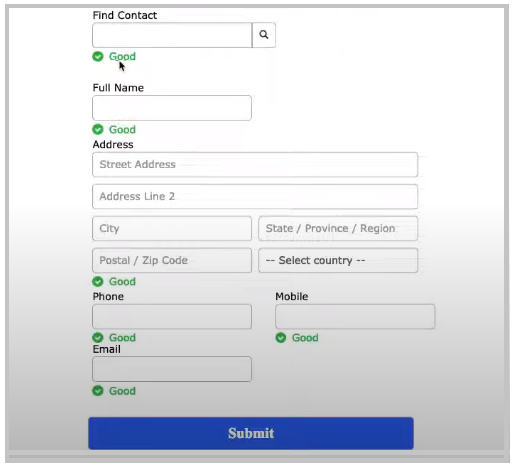
Step – (2) – PDF Mapping
Now, you should have inserted relevant Form Fields in the Salesforce Form you designed. In this case, Form Fields nature depends on your Industry and Niche. Make necessary changes in the Form and proceed to the next step. To get started with the second step, upload a PDF Template for resultant output file. In this case, you can upload a simple PDF and proceed to perform the process of PDF Mapping. In this process, you will be connecting relevant Fields of the Form to the relevant areas in the PDF Template. In this case, relevant data will be shown at the right place in the generated Documents.

Step – (3) – Salesforce Push Integration
Finally, you can proceed to make Integration and perform Form Fields’ parameters setup. Here, you can set various measures for the Form, according to the User Interface of the Tool you are using. In this case, follow the on screen instructions to proceed with your Tool.

Step – (4) – Salesforce Integration
At the end, you should have setup Form Fields and their attributes. You should have also setup Salesforce Integration. In this case, the Form will be connected with a Salesforce account to fetch or send data from/to a Salesforce account.
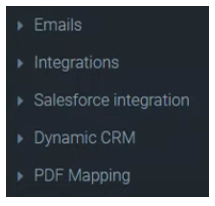
Finally, you can experience generating Salesforce Documents in this manner. The generated Documents will reflect dynamic data according to users’ input on the Form. This is how you can generate Dynamic Documents using Forms. By Dynamic Documents, we mean the data shown in generated Documents will be tailored according to each user, separately.
For more information on how to use Salesforce documents for High Tech companies, watch this Video.
Tools required in the Process
You will be using No Code application for document generation with Salesforce. In this case, a No Code platform helps you easily configure Salesforce Forms, in connection with Salesforce features to automate document Generation with dynamic Data.
FormTitan as an Online Form Builder and Titan DXP for Salesforce Document Generation are the best examples of Salesforce No Code applications.
Wrapping up
For any niche possible, Salesforce Document Generation with dynamic Forms is possible and enjoyable in real Life. In this case, once you have inserted relevant Form Fields in a Form, you can proceed to the next step.
Next, you will be uploading a Document Template used to shape up the resultant document. Having That clarified, once uploaded a Template, configure Salesforce Integration and Form Fields Mapping and proceed to the next step.
Finally, you will be ready to proceed with generating Dynamic Documents with Salesforce and No Code application, without using any Coding expertise in hands.
For more information on the said routine, don’t forget to watch the above video. The video features a No Code application for Document Generation (PDF). Please note, the Tool you are using for Salesforce Document Generation may provide a different interface as compared to the one shown in the video. If you are feeling hard using your Tool, please look for information in the Tool’s official resources.
You can also join the conversation in the comments below and let us know your thoughts on Salesforce Document Generation for High Tech companies.
